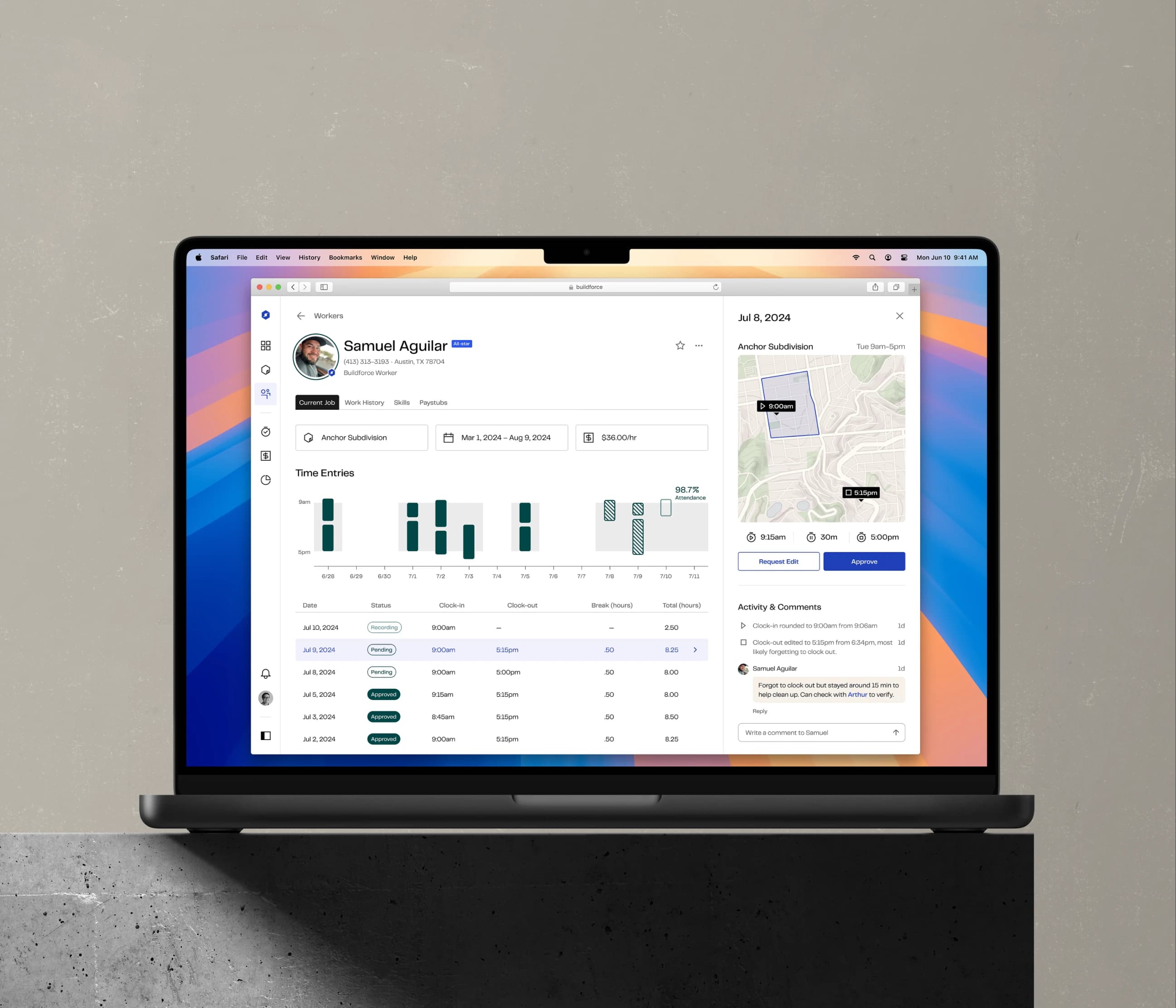Designing friction to save everyone time

Inaccurate worker time entries made contractors distrust our system & left the ops team cleaning up payroll for 3 days

Redesigning the time tracking flow resulted in fewer errors, more accurate hrs from workers, & reduced days of manual payroll cleanup
Role & Scope
Duration
Team






[I]
Final Design & Outcomes
Workers fixed their own time, contractors edited less, and ops finally didn’t have to spend half their week supporting payroll.
Once we released time tracking v2, everyone did less but in the best way. Workers made more accurate submissions up front, contractors barely had to touch them because they aligned with their own logs, and our ops team didn’t have to mediate every payroll cycle. The time tracking system stopped being a problem that needed constant fixing. It wasn’t perfect, but it was going to help us scale the business.

42%
Less edits made by all parties
~2,500 → ~1,450 edits/wk

15%
Workers corrected their own time
~35% to ~50%

21%
Contractors/ops had to fix less
~45% to ~24%

20%
More time approved without intervention
~55% to ~75%

I redesigned the time entry flow to show workers exactly what the contractor sees. It made workers pause and think.

The new clock-out flow adds friction and clarity; I designed a step-by-step review with location data and 15-minute rounding, so workers know exactly what gets submitted.
Letting workers edit time throughout the week sounded like a logical improvement. Most didn’t do it.

End-of-week flow to double-check entries before it auto-submits on Monday. Similar to the old design, but workers can edit throughout the week and don’t have to explicitly “submit“ hours.
Contractors used worker data to resolve disputes, and workers could challenge edits without needing us.

Contractors can view location and time entry details for each worker. This helped build trust in the system, even though the main approval surface stayed unchanged aside from new brand styling.

Workers are notified when time is approved or edited so they can dispute issues directly. This removed ops from having to chase down confirmations.


[II]
Problem Framing
Workers were submitting hours that didn’t reflect reality, so contractors and our ops team had to clean up the mess in time to run payroll every week.

Our time tracking system works like a stopwatch: easy to forget. Most workers forget to clock in or out, and about 65% of these time entries go uncorrected.

Workers get a second chance to fix their hours at the start of the week but most skip it, either unaware or assuming the original entry is “good enough.“
Contractors didn’t trust the hours and inputted their own time sheets. As a result, our ops team spent 3 days of their week untangling the truth.

Contractors use this web app surface to approve worker hours but usually end up editing them. They often overwrite worker entries to match time sheets from their own systems.
The system created friction for contractors, gave workers little feedback, and left ops stuck in the middle.
Workers didn’t review or correct their hours with ~65% of entries were submitted without worker edits
Contractors often ignored worker-submitted time with 45% of entries edited by contractors
Ops had to intervene constantly with only ~55% of time sheets getting auto-approved